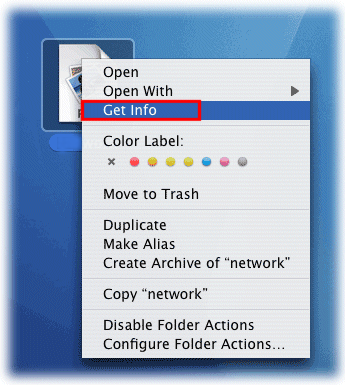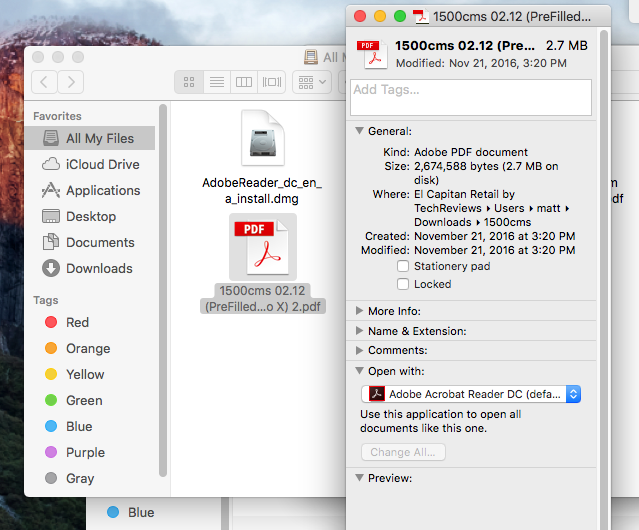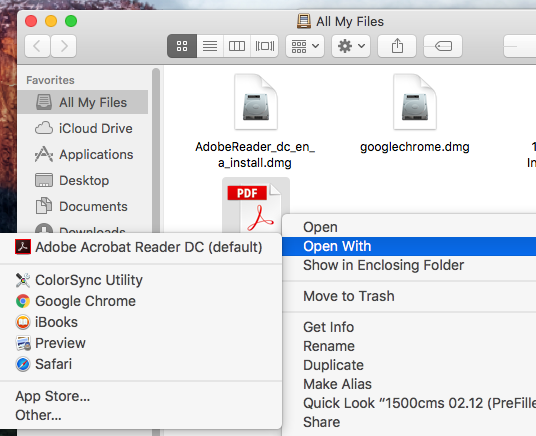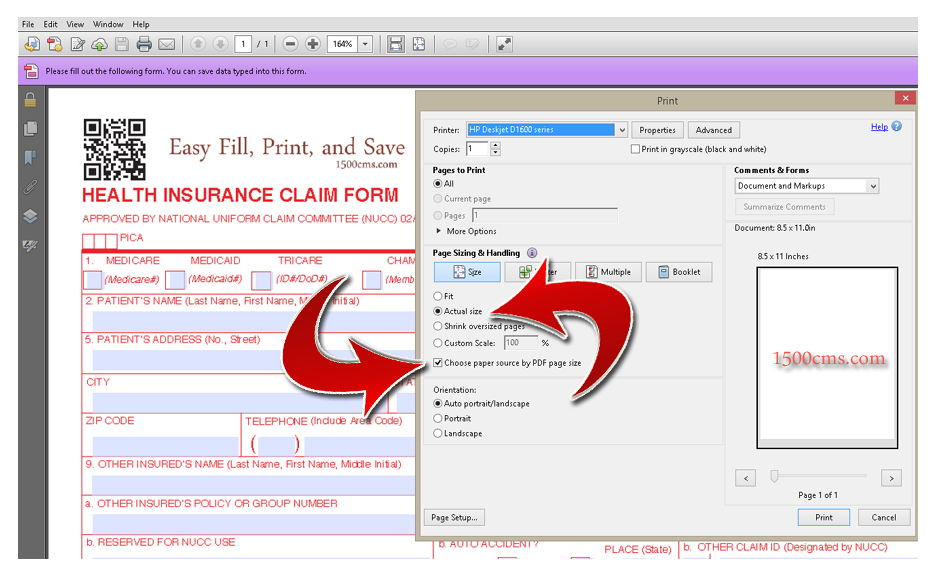Anyone who works in medical billing knows the frustration of claim denials. Incorrect or incomplete CMS-1500 forms are a major cause of these denials, leading to delays in reimbursement and wasted time spent on rework.
Here at 1500cms.com, we understand the challenges of accurate and efficient CMS-1500 form completion. That’s why we developed our user-friendly software to help medical billers and coders streamline their workflow and get claims paid faster.
How 1500cms.com Can Help You Avoid Denials:
- Auto-population of Data: Save time and reduce errors by automatically populating frequently used information from patient records and previous claims.
- Standardized Templates: Utilize pre-built templates for common procedures and diagnoses to ensure consistency and accuracy.
Efficiency and Productivity Gains
- Faster Form Completion: The intuitive interface allows you to complete CMS-1500 forms quickly and easily.
- Improved Workflow: Our software streamlines the entire billing process, from data entry to claim submission.
- Focus on What Matters: By reducing errors and rework, 1500cms.com frees up valuable time for you to focus on other important tasks.
Don’t Let Denials Hold You Back
Denial headaches are a thing of the past with 1500cms.com. Our software empowers medical professionals to submit accurate claims with confidence, leading to faster reimbursements and improved cash flow.
Ready to take control of your medical billing?
Download the 1500cms.com Demo Version Here